Im ZDB-Katalog können Sie unkompliziert prüfen, an welcher Bibliothek die von Ihnen benötigten Jahrgänge einer Zeitschrift oder Zeitung vorhanden sind. Öffnen Sie dazu in der Trefferliste durch Klick auf den gewünschten Titel den Detailnachweis und scrollen Sie zum Reiter "Bestand" unterhalb der bibliographischen Angaben.
Hinweis: Im "Bestandsvergleich" und in der "Bestandskarte" können nur Informationen von Beständen und Bibliotheken ausgewertet und angezeigt werden, wenn die benötigten Daten in normierter Form vorliegen. Dies betrifft bei den Beständen die maschinell interpretierbaren Bestandsverläufe und bei Bibliotheken die Geolokationsdaten.
Reiter "Bestand"
Im Reiter "Bestand" sind die Bestände aller Bibliotheken aufgeführt, in der die Veröffentlichung vorhanden ist (unabhängig von normierten Daten). Voreingestellt ist die Sortierung nach dem Namen der Bibliothek. Alternativ kann nach Leihverkehrsregion oder ISIL sortiert werden.
Sie können über den Link "Alle Bestände anzeigen" alle angezeigten Bestandsangaben aufblättern oder gezielt die Bestandsangaben einer einzelnen Bibliothek über die Schaltfläche "Bestand"  am rechten Ende einer Bibliothekszeile ermitteln. In den Bestandsangaben werden im Label "Bestand" die nicht normierten zusammenfassenden Bestandsangaben angezeigt.
am rechten Ende einer Bibliothekszeile ermitteln. In den Bestandsangaben werden im Label "Bestand" die nicht normierten zusammenfassenden Bestandsangaben angezeigt.
Das Symbol  in der Mitte der Zeile führt Sie zur Standortkarte (Bestandskarte) mit Kontakt-Informationen über die einzelne Bibliothek.
in der Mitte der Zeile führt Sie zur Standortkarte (Bestandskarte) mit Kontakt-Informationen über die einzelne Bibliothek.
Reiter "Bestandsvergleich"
Im Reiter "Bestandsvergleich" können Sie prüfen, an welchen Standorten Bestände eines bestimmten Erscheinungszeitraums vorhanden sind. Bibliotheken und Bestände werden nur angezeigt, wenn die Daten in normierter Form vorliegen.
Die Bestände der einzelnen Bibliotheken werden jeweils als eigener Zeitstrahl dargestellt, auf dem grau-farbene Abschnitte für vorhandene Jahrgänge im Bestand stehen. Weiße Abschnitte bedeuten, dass die Jahrgänge nicht im Bestand sind.
Als erstes werden die zehn Bibliotheken angezeigt, die über den umfassendsten Bestand verfügen. Im Menü "ausgewählte Bibliotheken" 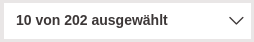 können Sie über die Checkboxen diese Auswahl der Bibliotheken anpassen. Über die Schaltfläche "Bestand"
können Sie über die Checkboxen diese Auswahl der Bibliotheken anpassen. Über die Schaltfläche "Bestand"  können wieder die Bestandsangaben der einzelnen Bibliotheken angezeigt werden.
können wieder die Bestandsangaben der einzelnen Bibliotheken angezeigt werden.
Reiter "Bestandskarte"
Die Bestandskarte gibt Auskunft über die geografische Verteilung der Bibliotheksbestände, die zu einem Titel existieren. Bei Nutzung des Zeitstrahls werden Bibliotheken und Bestände nur angezeigt, wenn die Daten in normierter Form vorliegen.
Karteneinträge mit Buchstaben stehen für einzelne Bibliotheken, die unter den entsprechenden Buchstaben in der Liste rechts neben der Karte aufgeführt sind. Karteneinträge mit Zahlen stehen für die Anzahl der entsprechenden Bibliotheken. Durch Anklicken dieser Karteneinträge wird eine Liste der Bibliotheken angezeigt, die durch den Karteneintrag repräsentiert werden. Durch Verschieben, Hineinzoomen  und Herauszoomen
und Herauszoomen  und die Nutzung des Zeitstrahls können Sie die Ansicht verändern. Über eine Bibliothek in der Liste rechts neben der Karte können Sie die Standortkarte der Bibliothek mit weiteren Bibliotheksinformationen aufrufen.
und die Nutzung des Zeitstrahls können Sie die Ansicht verändern. Über eine Bibliothek in der Liste rechts neben der Karte können Sie die Standortkarte der Bibliothek mit weiteren Bibliotheksinformationen aufrufen.